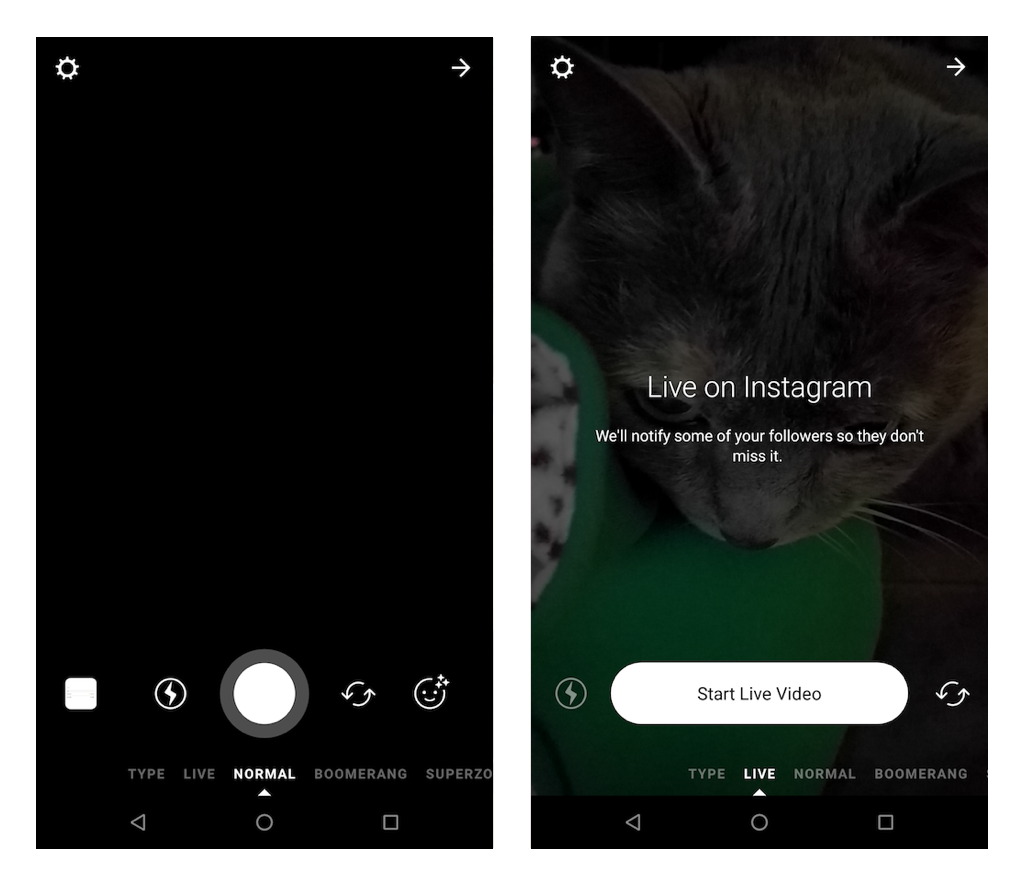With a billion active users and counting, Instagram has become a major power player in the world of social media. In order to serve this huge user base, Instagram has introduced tons offeatures that are great for brands and creators. One of our favorites? Instagram Live. It’s a powerful tool that businesses can use to connect with their customers to educate, serve, and much more.
Let’s get into Instagram Live for business and how it can benefit you.
What is Instagram Live?
Instagram Live is one of the social platform’s video features. It allows individual users, businesses, and creators to stream video from their channels to their followers in real time. You can also engage with your followers in real time, and when live, a ring appears around your profile photo. You can invite others to the video as guests and you can save a copy of your live video to your Instagram Story. The best feature, though, is that followers of your channel will get a notification when you “go live” on Instagram.
Jamie Oliver and Oprah go live on Instagram in a two-person interview. Real-time engagement from their followers appears at the bottom of the frame. Image via Social Media Examiner.
How to Get Started & Instagram Live Tips
Make sure your profile is set up correctly and complete with a profile photo, bio, and previously shared content. You’ll also want to make sure you have an engaged follower base that will interact with your live videos and provide ROI for your efforts.
Determine a content strategy: Are you going to post once, one and done? Will you post weekly? Daily? Figure out what your target audience member is interested in, how often they like to consume video content, what they need help with, and how your business can fill their needs ... then craft live video concepts that align with all of those insights.
Get ready! Social Media Examiner suggests putting your phone on “do not disturb” so you can stream without external notifications. Make sure you’re in a well-lit, quiet space, and that your phone is on a steady surface. Prep your notes and prop them up so that they are near your phone’s front-facing lens so as you’re referring to your notes, it looks as if you’re speaking to the viewer.
Make sure your internet connection is strong. There’s nothing worse than a bad connection when you’re live streaming.
Start sharing! Open Instagram and swipe right to open the full-screen camera view. Scroll through the bottom options until you get to “live” and hit the record button.
Image via Influencer Marketing Hub
Offer an incentive for viewing. You’ll want to reward users for watching your live videos by giving them something they won’t find in your competitors’ content—or in your other, non-live content, for that matter. Do a live Q&A with a subject matter expert in your field, announce an exclusive giveaway, or share insider information that your customers are hungry for.
Promote your live video! Share Instagram Stories, regular Instagram posts, and cross-promote on your other social channels before your live video so your followers know when you’re streaming and what to expect.
How to Determine If Instagram Live Is Right for Your Business
Social media is highly adaptive and new features are being released every day. But, some businesses are more suited for Instagram Live than others. It might be right for your company if:
You have an existing follower base who is engaged with your content
You have a charismatic presenter or presenters
You have access to respected subject matter experts who can be interviewed and help produce videos
You work with other businesses that would be willing to co-host with you
You have the time to dedicate to your Instagram efforts (social media never succeeds in a vacuum … it’s a time-intensive process)
Want more actionable marketing advice for small businesses? Our blog is stacked with real-world social media advice like “What is Social Shopping?”
If you’re searching for some help with social media marketing or need to bounce ideas off of someone, our digital marketing consulting services might be exactly what you’re looking for! Contact us to learn more.